Conversion Script
Available on: Premium, Enterprise and Unlimited plans.
CrazyRocket allows triggering custom javascript code after the sign-up.
The script can track conversions on Facebook, Google, or other marketing tools.
If you want to track events on Facebook and/or Google Analytics, ensure that the Facebook Pixel and Google Analytics scripts are installed on the page.
Edit your campaign, click on the Global Settings tab, scroll to the bottom, and expand the Conversion Script section.
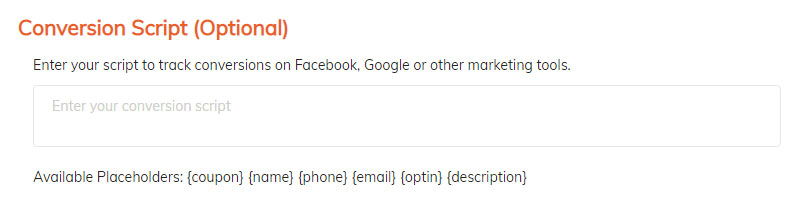
Make sure that the scripts start with the <script> and end with the </script> HTML tags.
You can use the following placeholders to send the pop-up results to your script:
{email} - e-mail address entered by the user
{name} - name entered by the user
{phone} - phone number entered by the user (if available)
{coupon} - coupon assigned to the user
{optin} - true if the user opted-in
{description} - the coupon description
These placeholders can be used on your Conversion Script to perform complex automation tasks on your site.
<script>
ga("send", "event", "Signup", "Submit", "CrazyRocket Wheel Sign-up");
</script>
<script>
fbq("track", "CompleteRegistration", {content_name: "spin-wheel-signup"});
</script>
CrazyRocket allows triggering custom javascript code after the sign-up.
The script can track conversions on Facebook, Google, or other marketing tools.
If you want to track events on Facebook and/or Google Analytics, ensure that the Facebook Pixel and Google Analytics scripts are installed on the page.
Add your tracking script
Edit your campaign, click on the Global Settings tab, scroll to the bottom, and expand the Conversion Script section.
Make sure that the scripts start with the <script> and end with the </script> HTML tags.
You can use the following placeholders to send the pop-up results to your script:
{email} - e-mail address entered by the user
{name} - name entered by the user
{phone} - phone number entered by the user (if available)
{coupon} - coupon assigned to the user
{optin} - true if the user opted-in
{description} - the coupon description
These placeholders can be used on your Conversion Script to perform complex automation tasks on your site.
Example #1 - Track Sign-up on Google Analytics
<script>
ga("send", "event", "Signup", "Submit", "CrazyRocket Wheel Sign-up");
</script>
Example #2 - Track event on Facebook
<script>
fbq("track", "CompleteRegistration", {content_name: "spin-wheel-signup"});
</script>