Install CrazyRocket on WooCommerce
1) Download and install the WP plugin
Search and install the CrazyRocket plugin from your WP ADMIN
or DOWNLOAD IT NOW.
2) Create your account
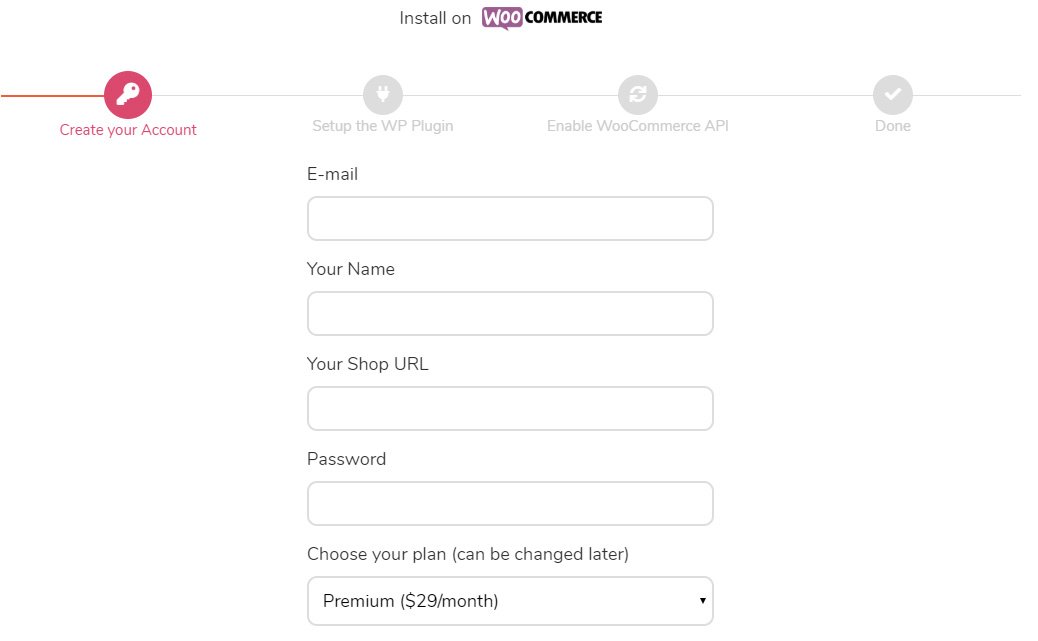
3) Copy and paste the newly generated App Id and Secret Key on the CrazyRocket Plugin for WP
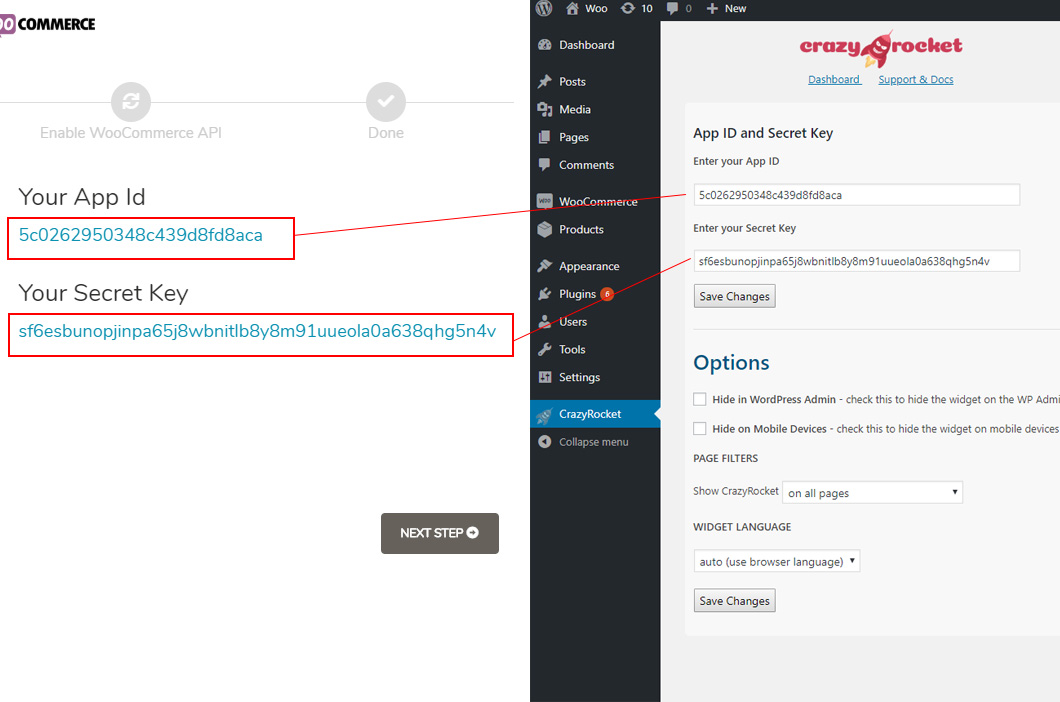
4) Enable the REST API on WooCommerce
CrazyRocket needs to access the REST API V2 on your store to:
- Get the coupons and associate them with the campaigns
- Create unique coupons (if the option is available and activated)
- Track conversions to provide insights on your dashboard
Please follow this simple steps:
- Go to WooCommerce > Settings > Advanced
- Go to the REST API tab and click Add key
- Enter a description (ex. CrazyRocket), choose a user with access to orders and set Permissions to READ/WRITE
- Click Generate api key
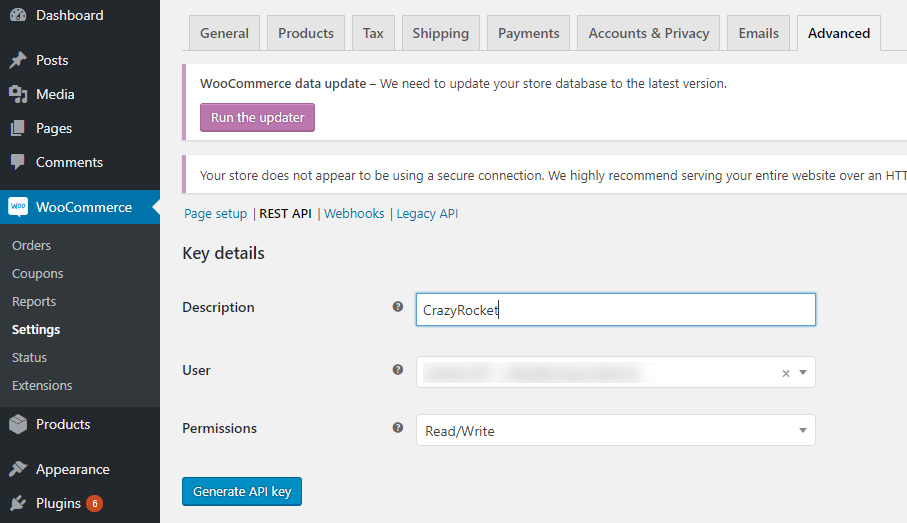
5) Paste the consumer and secret key
Copy the shown values from WooCommerce and paste them on the installation form, then click NEXT STEP to continue.
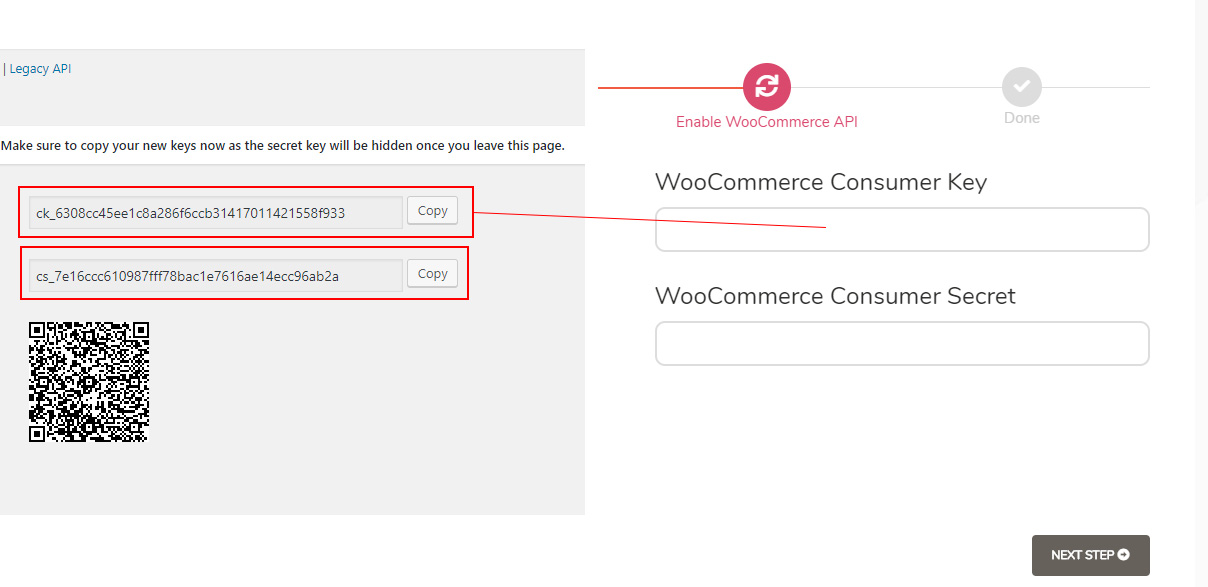
The installer tries to connect to your store to create the "CrazyRocket Track Conversion" webhook, you can check it from WooCommerce > Settings > Advanced > Webhook.
If everything works as expected, the "Installation Complete" message shows up.
Please contact us if you experience any issues, we'll help you to complete the installation process.
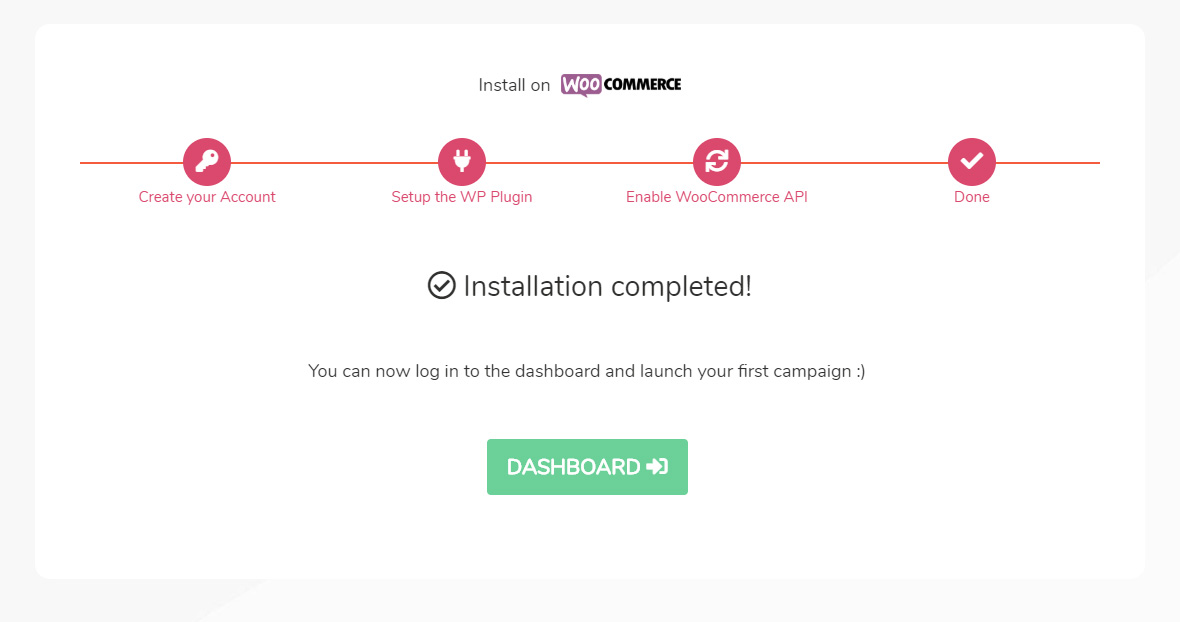
DONE
Congratulations! You installed CrazyRocket on WooCommerce.
Now you can log in to the Dashboard and create your first campaign.
READ NOW: How to create your first campaign.